Step-by-Step Guide: How to Create and Manage Multiple Templates in Orso
Orso makes it super easy to add multiple templates, that can cater to different type of audience.
Orso Extension lets you send messages on Whatsapp web without saving contacts. Just Right Click any number on screen to send messages.
Features
Orso allows you to send messages to contact without saving them. You can save custom templates for each type of lead and quickly send the templated message.
You just need to right click on any number on a website and click on send message.
You can save common messages as templates and send them on whatsapp with 1 click.
You can also send bulk messages to multiple numbers at once ny uploading csv or excel file of contacts.
Re-engage with your customers by sending them follow up messages in 1 click. All your past messages are stored locally in your extension for quick access.
Step 1: Download
Install the Orso chrome extension from the chrome store.
Step 2: Add Template [Optional]
Save your message as a template.
Step 3: Select Number
Select the number on a website and right click to send message.
Ready!
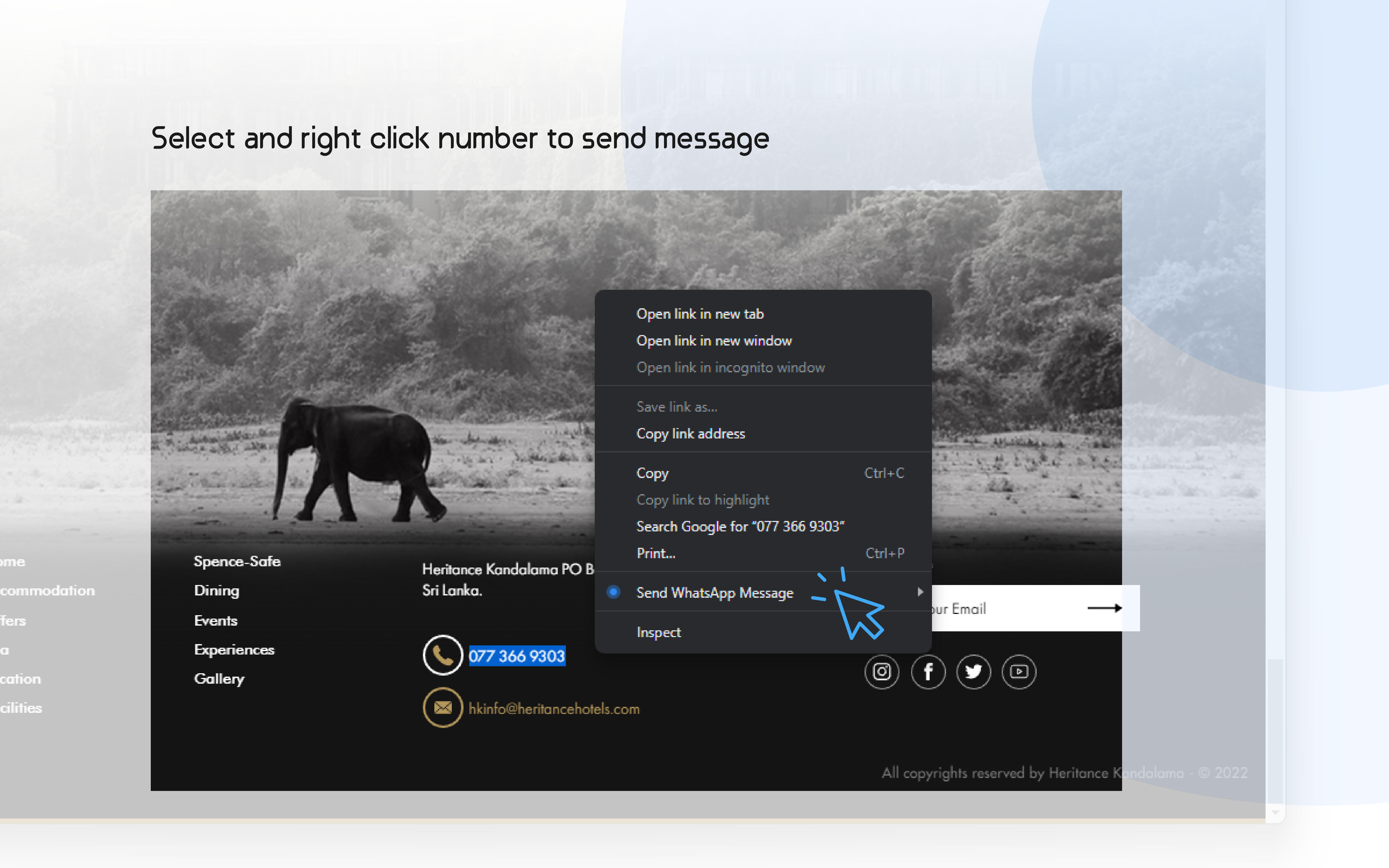
Get lifetime unlimited access to Orso for a one-time payment.
One-time payment, forever access
Look at what people are saying about Orso!
❝ Super useful extension! must have if you need to send whatsapp texts to multiple numbers without adding them as contacts. By far the best working option for this, that I have tried.❝
❝ Very useful app. Rahul did a great job. Super responsive to improve it also. ❝
❝ This extension is super helpful to chat on WhatsApp web with a unsaved number. And the best part is its just a matter of right click, No copy No paste. And Rahul was very helpful while I was stuck at some point. I am sure this is going to help many ❝
The blog is used to display Orso usage. You can find tricks and tips to use Orso. Send Whatsapp messages without saving contact. Thanks
Orso makes it super easy to add multiple templates, that can cater to different type of audience.
Main usage of the Orso is the ability to send bulk messages. This guide tells you the way to send bulk messages.
Orso can automatically parse phone numbers from your web page, so you don't have to manually search them.
Orso makes it super easy to follow up with your past customers.
Get your Orso chrome extension today.Send Messages without saving contact